¡Se Fue La Luz! Tengo Mi UPS. Saludos mi gente hogareña; por acá mostramos nuevas soluciones, para aquellos problemas que nos aquejan en el hogar. Hace algún tiempo, las dificultades en el servicio eléctrico parecían solventarse; sin embargo, estos problemas de luz siguen en ascenso. Hace pocos días, debía realizar una transacción de intercambio de monedas, donde la aplicación necesita de conexión a internet para operar con mayor fluidez. Hice la transacción y justo cuando la contraparte me hizo el pago, la luz se fue; imagínense ustedes no poder terminar la operación, nos podemos meter en problemas de reclamo; pero gracias a Dios un vecino tiene planta en su casa y me hizo el favor para conectarme a su servicio y así poder culminar con la operación financiera.
Ahora; las cosas con el servicio eléctrico son más graves, porque a nivel nacional anunciaron que la administración pública debía cumplir labores de forma interdiaria y medio día. Todo esto debido a la crisis que se avecina por la carencia de agua en las presas hidroeléctricas. Pero esto no es todo; porque en nuestros sectores de Cumaná estado Sucre Venezuela; hemos sufrido cortes interdiarios de 2 a 5 horas, esto sin contar con los cortes que se llevan a cabo todos los días, que aunque son cortos, son muy tediosos; corriendo el riesgo de que alguno de nuestros equipos pueda quemarse y al final nadie responde por eso. Todo esto me ha llevado a la necesidad urgente de por lo menos tener, durante estos cortes eléctricos, el servicio de internet operativo.
Esto lo hemos logrado, gracias a la adquisición de un nini UPS que mantiene la conexión activa por un lapso de 4 a 6 horas; esto dependiendo de los equipos que estén conectados a este dispositivo. Este sería el inicio; porque tenemos pensado adquirir uno de mayor capacidad, con el fin de tener operativos la mayoría de los dispositivos que tenemos en casa. Estos equipos son de gran ayuda, porque además de permitir la continuidad eléctrica; de cierta forma protege los equipos conectados; digo esto, porque cuando la luz se va, los equipos ni pestañas; ahora vamos a ver cuales son las características de este útil dispositivo, que nos ha permitido tener una solución eléctrica en casa.
The Light Is Gone! I have my UPS. Greetings my home people; here we show new solutions for those problems that afflict us at home. Some time ago, the difficulties in the electric service seemed to be solved; however, these light problems are still on the rise. A few days ago, I had to make a currency exchange transaction, where the application needs an internet connection to operate more smoothly. I made the transaction and just when the counterparty made the payment, the power went out; imagine not being able to finish the operation, we could get into claim problems; but thank God a neighbor has a power plant in his house and did me the favor to connect me to his service and thus be able to finish the financial operation.
Now; things with the electric service are more serious, because at a national level it was announced that the public administration should work every other day and half a day. All this due to the looming crisis caused by the lack of water in the hydroelectric dams. But this is not all; because in our sectors of Cumaná state Sucre Venezuela; we have suffered daily cuts of 2 to 5 hours, this without counting the cuts that are carried out every day, which although they are short, are very tedious; running the risk that some of our equipment may burn and in the end no one responds for that. All this has led me to the urgent need to at least have, during these power outages, the internet service operational.
We have achieved this, thanks to the acquisition of a nini UPS that keeps the connection active for a period of 4 to 6 hours, depending on the equipment that is connected to this device. This would be the beginning, because we plan to acquire one of greater capacity, in order to have operational most of the devices we have at home. These equipments are of great help, because besides allowing the electrical continuity; in a certain way it protects the connected equipments; I say this, because when the light goes out, the equipments neither tabs; now we are going to see which are the characteristics of this useful device, which has allowed us to have an electrical solution at home.
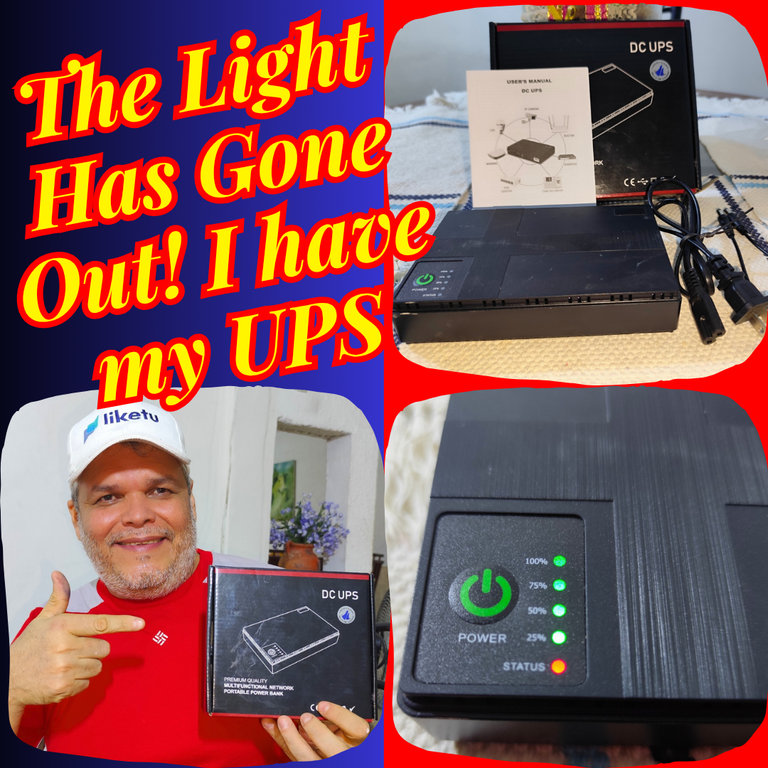
Portada Editada en/Cover Edited in Canva
Por acá presentamos el mini ups que hemos adquirido por un costo de 35$; el modelo del mismo es DC1018P, trabaja a 110v, es de color negro y posee una batería de 10.400 mAh. Es muy versátil, cómodo y podemos conectar diversos dispositivos al mismo tiempo. Sus salidas de corriente son de 5/9 y 12 voltios, por lo que debemos determinar este voltaje antes de conectar los dispositivos.
Al destapar la caja; podemos observar, que nos trae el dispositivo mini ups, el respectivo manual, el cable de corriente y los cables que alimentan los dispositivos que se conecten. Este ups, como dije, es sumamente practico y portátil; su instalación para nada es complicada, solo sigue los pasos y cada conexión va en su sitio, no hay perdida.
Here we present the mini ups that we have acquired for a cost of 35$; the model is DC1018P, it works at 110v, is black and has a 10,400 mAh battery. It is very versatile, comfortable and we can connect several devices at the same time. Its current outputs are 5/9 and 12 volts, so we must determine this voltage before connecting the devices.
When uncovering the box, we can see that it brings us the mini ups device, the respective manual, the power cable and the cables that feed the devices to be connected. This ups, as I said, is extremely practical and portable; its installation is not complicated at all, just follow the steps and each connection goes in place, there is no loss.

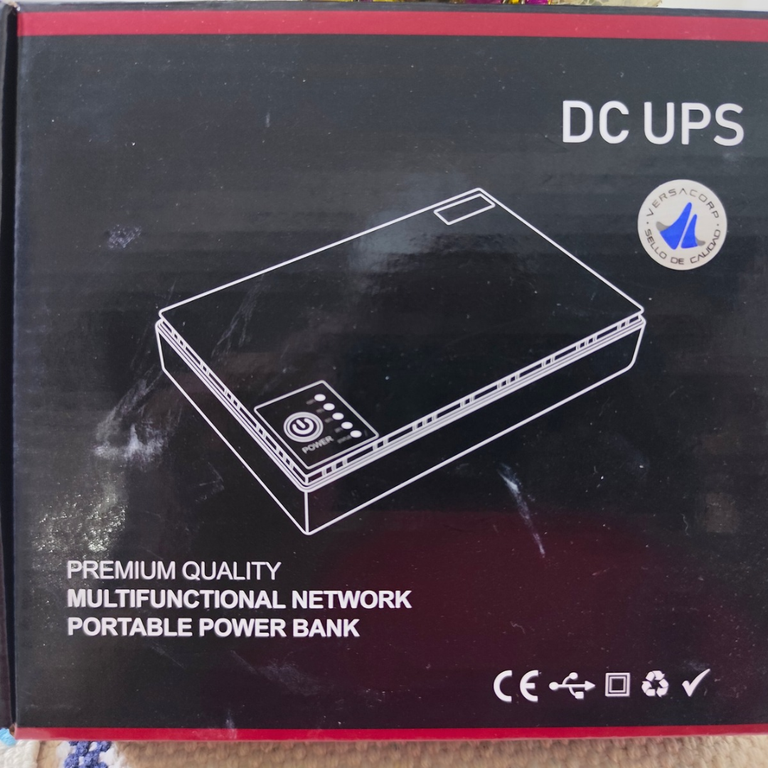
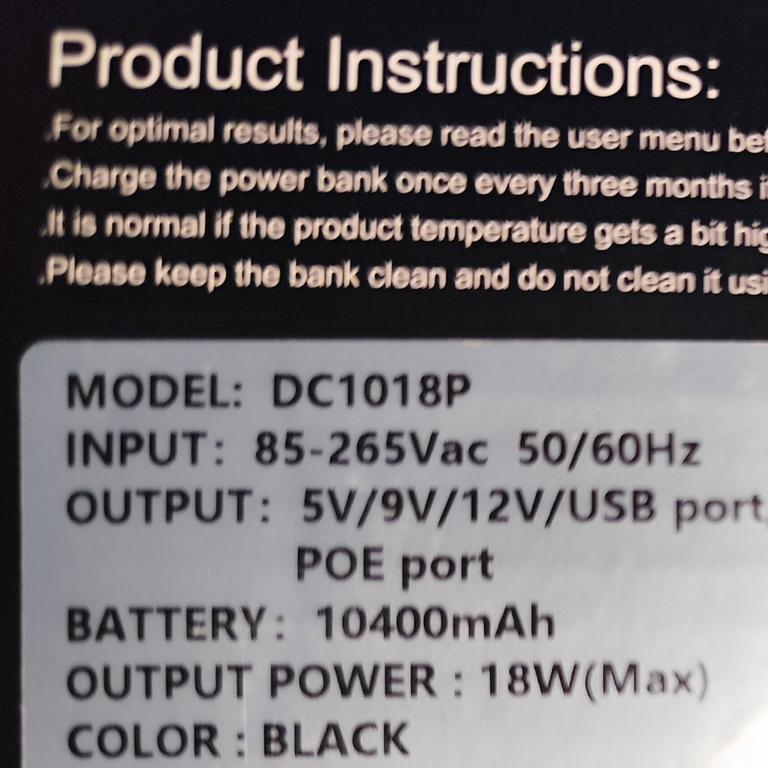
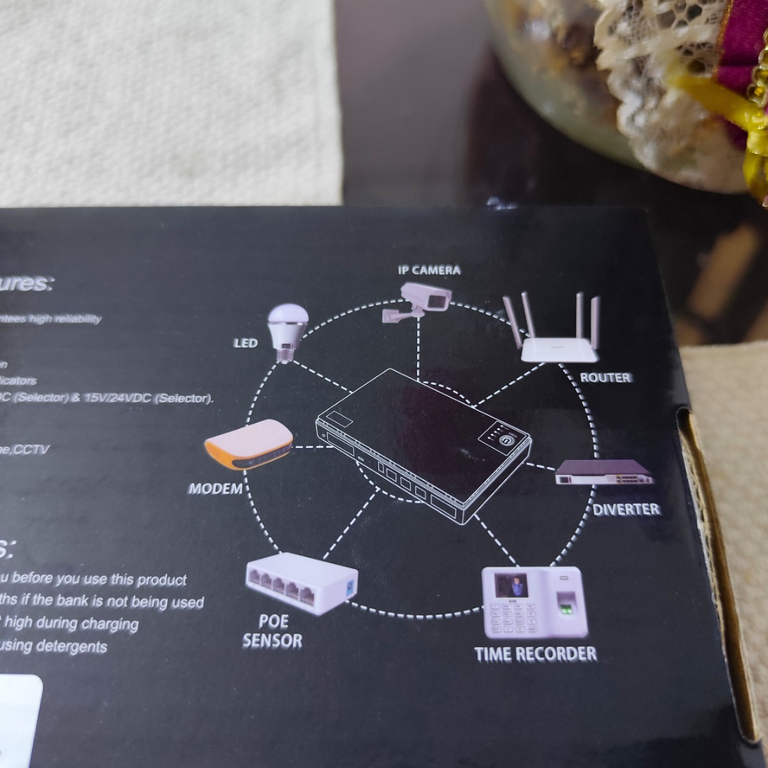

Ahora; vamos a disfrutar de las características de este mini ups, para que cada uno de ustedes sepan cuales son sus partes y si tienen la oportunidad de adquirirlo, puedan usarlo sin problemas. En primer lugar, tenemos el enchufe dual; el extremo que tiene el conector hembra dual, va conectado al ups y el otro extremo se enchufa en el tomacorriente. Aunque el ups tiene su batería, yo dejo conectado el enchufe para que siempre se mantenga cargado; digo esto, porque como los cortes eléctricos son impredecibles, no quiero correr el riesgo de quedarme sin servicio de internet.
Por otra parte; tenemos el cable que alimenta a los dispositivos, ambas puntas son iguales. Seguimos adelante con el botón de encendido; solo presionas por dos segundos, sueltas y de inmediato enciende sin problemas. A su lado podemos observar los indicadores led, indican cuanta batería nos queda, estos porcentajes van desde el 25 al 100%; cuando hay energía eléctrica y el ups está enchufado, todos los bombillos están de color verde. Cuando no hay energía eléctrica, el indicador que dice status está de color rojo. Al visitar la parte trasera del mini ups, observamos que hay varias conexiones; iniciamos con el botón de reseteo, el cual se usa para regresar el dispositivo a su estado inicial.
Now; let's enjoy the features of this mini ups, so that each of you know what are its parts and if you have the opportunity to acquire it, you can use it without problems. First of all, we have the dual plug; the end that has the dual female connector is connected to the ups and the other end is plugged into the outlet. Although the ups has its battery, I leave the plug connected so that it always stays charged; I say this because since power outages are unpredictable, I don't want to run the risk of running out of internet service.
On the other hand; we have the cable that feeds the devices, both tips are the same. We move on to the power button; just press it for two seconds, release it and it immediately turns on without any problems. Next to it we can observe the led indicators, they indicate how much battery we have left, these percentages go from 25 to 100%; when there is electrical energy and the ups is plugged in, all the bulbs are green. When there is no power, the status indicator is red. When visiting the back of the mini ups, we observe that there are several connections; we start with the reset button, which is used to return the device to its initial state.






Al lado del botón reset, encontramos dos puertos RJ45; esto permite tener conexión para aquellos equipos que necesitan energía eléctrica, por ejemplo antenas que suministran internet o otro dispositivo que amerite esta conexión. Más adelante, encontramos un suiche de voltaje para dispositivos de hasta 15v y 24v. Como los equipos que tengo son de 12 voltios, la posición del suiche debe estar en 15v, cuidado con eso. Al lado de este suiche, encontramos un puerto USB, donde podemos cargar nuestros dispositivos móviles, o cualquier dispositivo que tenga este tipo de conexión; por ejemplo, puedes conectar ventiladores recargables para que no te piquen las plagas, jejejeje.
La parte que viene ahora es muy importante tenerla en cuenta; porque antes de conectar los dispositivos, debemos determinar si estos trabajan a 5v, 9v o 12v; en mi caso los que debo conectar trabajan a 12 voltios; si no conectas donde es debido sabes que vas a tener problemas con tus equipos. Para finalizar, tener el puerto de alimentación de energía; aquí como dije antes, va el extremo dual hembra; cada cosa va en su lugar, no hay perdida.
Next to the reset button, we find two RJ45 ports; this allows to have connection for those equipments that need electrical energy, for example antennas that supply internet or another device that needs this connection. Further on, we find a voltage socket for devices up to 15v and 24v. As the equipment I have are 12 volts, the position of the socket must be at 15v, watch out for that. Next to this socket, we find a USB port, where we can charge our mobile devices, or any device that has this type of connection; for example, you can connect rechargeable fans so you do not get bitten by pests, hehehehehe.
The part that comes now is very important to keep in mind; because before connecting the devices, we must determine whether they work at 5v, 9v or 12v; in my case the ones I have to connect work at 12 volts; if you do not connect where it is due you know you will have problems with your equipment. To finish, have the power supply port; here as I said before, goes the dual female end; everything goes in its place, there is no loss.





Ahora; vamos a ver como funciona; en primer lugar lo he encendido sin conectarlo a la energía eléctrica y allí podemos observar, que los indicadores led de porcentaje de carga están todos verdes. Cuando se va agotando la batería, lógicamente se van apagando los led; el último led de status está en rojo. Al conectar el ups a la corriente eléctrica, vemos que todos los bombillos sin excepción, están de color verde.
Para proporcionar energía a los dispositivos; se logra simplemente tomando el cable de puntas redondas, y conectamos el extremo unitario al ups, en mi caso en el puerto de 12 voltios. Los otros dos extremos, uno va al router y el otro al módem; listo, tenemos servicio de internet con luz o sin luz entre 4 a 6 horas. Bueno mis amigos, le hemos dado solución a un problema eléctrico que teníamos en casa; pronto tendremos más soluciones para nuestro hogar, saludos y nos vemos.
Now; let's see how it works; first of all I have turned it on without connecting it to the electric power and there we can observe that the charge percentage led indicators are all green. When the battery is running low, logically the LEDs go off; the last status LED is red. When connecting the ups to the electric current, we can see that all the bulbs, without exception, are green.
To provide power to the devices; it is achieved by simply taking the round-ended cable, and connect the single end to the ups, in my case in the 12 volt port. The other two ends, one goes to the router and the other to the modem; ready, we have internet service with or without power for 4 to 6 hours. Well my friends, we have given solution to an electrical problem we had at home; soon we will have more solutions for our home, greetings and see you soon.


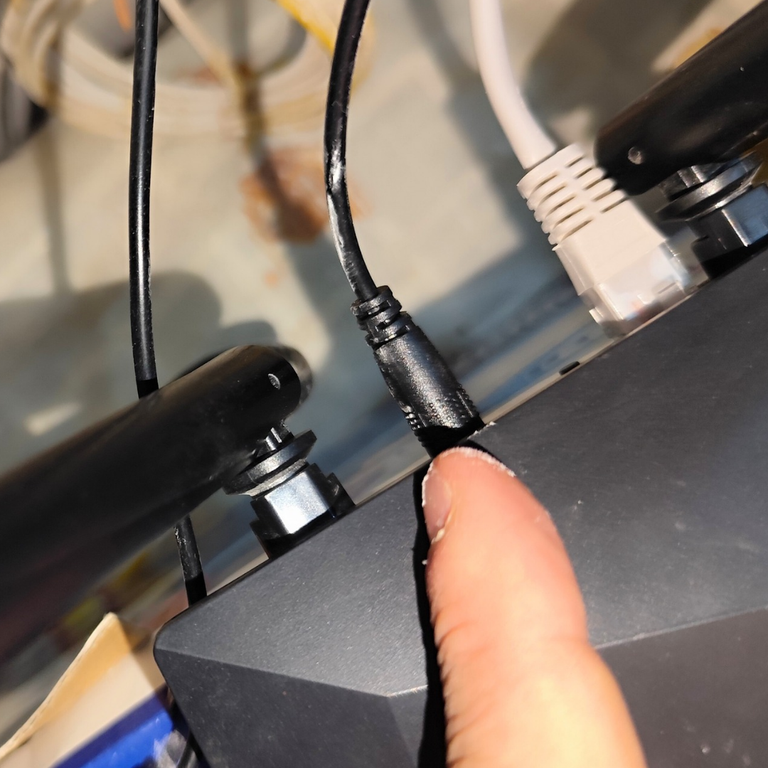

...Gracias Por Visitar...
...Thanks for visiting...



Imágenes tomadas desde mi teléfono Redmi Note 13 Pro 5g
Image taken from my Redmi Note 13 Pro 5g phone
Translated and formatted with Hive Translator by @noakmilo
Posted Using INLEO
Yo también tuve que comprar un UPS porque ya los apagones de hicieron muy constantes y cada vez me quedaba sin Internet. Es una excelente solución para el hogar.
Así es hermano, por acá el servicio eléctrico se corta muchas veces al día. Cuando estaba haciendo este post, precisamente lo hice por tener el ups. De verdad es un salvavidas para mantenernos conectados. Saludos y gracias por la visita.
Amigo esto es una bendición porque se que en tierra firme la situación con la electricidad es horrible y definitivamente hace falta ir buscando soluciones a los problemas del día a día.
Hola mi amiga, si vale, aquí las cosas con la luz se están poniendo feas. Y eso que creo que en otros estados es peor. Todo eso nos llevó a comprar este equipo porque es necesario mantenernos conectados en estos tiempos. Un abrazo y gracias por tu visita
¿ᴺᵉᶜᵉˢᶦᵗᵃˢ ᴴᴮᴰ? ᵀᵉ ˡᵒ ᵖʳᵉˢᵗᵃᵐᵒˢ ᶜᵒⁿ
Thanks for Your support
Esto es justo lo que necesito, aquí en Mérida la situación es cada vez mas difícil con la luz.
Lamentablemente, hay que buscar soluciones de este tipo, incluso ir buscando una solución aún mayor para toda la casa. Este problema pica y se extiende. Saludos amiga
son muy útiles y necesarios para esta situación con los apagones, buena adquisición!
Así es amiga, muy efectivo, tenemos conexión por lo menos de 4 a 6 horas. Saludos